
How to Activate Your Verinzo IPTV Subscription in Under One Minute
Did you just purchase an IPTV subscription and want to activate it quickly? With Verinzo, there’s no need for technical knowledge or complex setups. In this guide, you’ll learn how to activate your IPTV subscription in less than one minute — whether you’re using a Smart TV, Firestick, or Android TV.
👉 “Activation takes less than a minute—join Verinzo IPTV and start watching now!”
🔑 Step 1: Receive Your Activation Details
Once you complete your IPTV purchase from Verinzo, you’ll receive either:
- An M3U link (playlist)
- Or an Xtream Codes API login (username, password, and server URL)
These credentials are all you need to activate your IPTV service.
📲 Step 2: Install an IPTV App on Your Device
Depending on the device you’re using, choose an appropriate IPTV player. Here’s how:
✅ IPTV for Smart TV
- Go to your TV’s app store and install a compatible IPTV player.
- Launch the app after installation.
✅ IPTV for Firestick
- Use the Amazon App Store to install a verified IPTV player.
- If you’re unsure how, refer to our guide on how to install IPTV on Firestick.
✅ IPTV for Android TV or Box
- Download a supported IPTV application from the Play Store.
- Ideal for Android TV Boxes and Smart TVs running Android.
🧩 Step 3: Enter Your Subscription Info
Once the app is installed:
- Choose the option to “Login with Xtream Codes API” or “Load Playlist via M3U URL”.
- Input the information you received (either the Xtream details or the M3U link).
- Tap “Login” or “Add User” to start loading the channels.
🎬 Step 4: Start Watching Instantly
Your dashboard will load within seconds, giving you access to live TV, movies, and series. You can now enjoy high-quality IPTV streaming with Verinzo, hassle-free.
⚡ Quick Tips for the Best Streaming Experience
- Use a stable internet connection (minimum 15 Mbps recommended).
- Stick to verified IPTV apps to ensure compatibility and smoother performance.
- Update your IPTV app regularly for new features and bug fixes.
- Use Ethernet over Wi-Fi if possible for more stability.
✅ Conclusion
Activating your Verinzo IPTV subscription takes less than a minute. Whether you’re a new customer or just reactivating, the setup process is smooth and beginner-friendly. Once activated, you’ll enjoy a premium IPTV experience with HD, FHD, and 4K quality — all without annoying buffering.

mia culpa
Hello there, You have done a fantastic job.
I’ll certainly digg it and personally recommend to
my friends. I am sure they’ll be benefited from this
site.
VERINZO
Thank you, and we’ll give you a free month for every referrer for you who subscription with us for a year.