🛠️ How to Fix IPTV Stuttering and Avoid It Permanently – Verinzo Guide
Nothing is more frustrating than interruptions while watching IPTV channels, especially during live matches or your favorite shows. If you’ve faced buffering or freezing, this guide will help you identify the causes and give you practical steps to eliminate the problem for good.
At Verinzo, we provide high-speed, reliable servers—but for the best experience, it’s important to optimize your setup as well.
👉 “Say goodbye to buffering—stream smooth in UHD with Verinzo IPTV.”
🚨 Common Causes of IPTV Freezing or Stuttering
- Poor Internet Connection
Low or unstable internet speeds are one of the main causes of buffering issues. - Weak Wi-Fi or Router Problems
Being too far from your router or interference from other devices may cause a weak signal. - ISP Throttling (No VPN)
Some internet providers intentionally slow down IPTV connections. A good VPN can bypass this. - Outdated or Unstable IPTV App
Using an outdated player or unstable app version can result in performance issues. - Device Limitations
Some older or low-performance devices may not handle 4K streaming smoothly.
✅ How to Solve and Prevent IPTV Interruptions
1. 💡 Check Your Internet Speed
- For HD streaming, you need at least 12 Mbps.
- For 4K streaming, aim for 50 Mbps or more.
- Use a wired (Ethernet) connection instead of Wi-Fi if possible.
2. 🔄 Restart Your Router
- Turn off your router for 10–15 seconds, then restart it.
- This helps refresh the connection and improve stability.
3. 🔐 Use a Reliable VPN
- Some ISPs throttle IPTV traffic.
- Use a strong VPN like NordVPN or Surfshark to bypass restrictions and improve performance.
4. 📲 Update Your IPTV Player
- Make sure you’re using the latest version of apps like:
- IPTV Smarters
- TiviMate
- IBO Player
- Change the video decoder/driver in app settings (e.g., from Hardware to Software) and test again.
5. 📱 Test on a Different Device
- If the problem persists, try your Verinzo subscription on another device to rule out device-specific issues.
📝 Summary
A smooth IPTV experience doesn’t rely only on the service provider—your internet, router, device, and player all matter. At Verinzo, we ensure powerful servers and high-quality streams, but you can get even better performance by following the tips above:
✅ Use fast and stable internet
✅ Connect via Ethernet when possible
✅ Use a good VPN
✅ Keep your IPTV apps updated
✅ Try different decoders or devices
🎯 Need help setting this up? Our support team is here to guide you step by step.