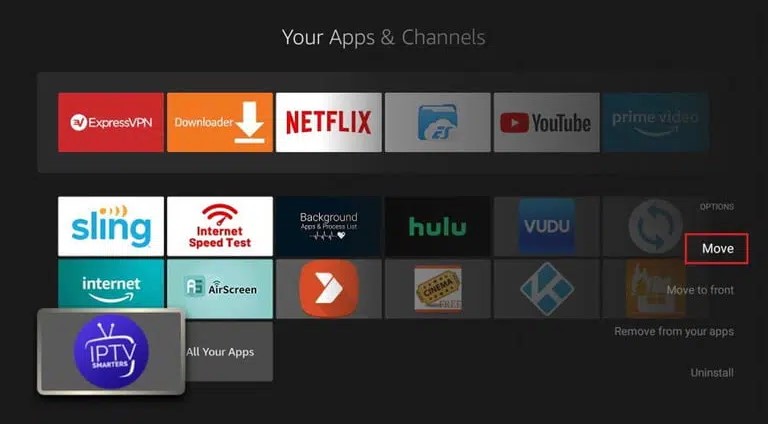
Ultimate Guide: How to Install IPTV Smarters Pro on Amazon Firestick (Fast & Easy)
Get IPTV Smarters Pro on your Firestick in minutes! Follow this quick and easy step-by-step tutorial to enjoy live TV, movies, and series on your Amazon device.
Want to stream your favorite live channels and movies on your Firestick? IPTV Smarters Pro is the perfect app for high-quality IPTV playback. This tutorial will guide you step-by-step to install it safely and start watching in no time.
👉 “Transform your Firestick into an IPTV hub—get Verinzo with a free trial.”
✅ Requirements:
- Amazon Firestick or Fire TV
- Stable Wi-Fi connection
- IPTV subscription with M3U URL or Xtream Codes (like from Verinzo)
🔓 Step 1: Enable Apps from Unknown Sources
- Go to Settings from your Firestick home screen.
- Navigate to My Fire TV > Developer Options.
- Turn ON Apps from Unknown Sources.
🔍 Step 2: Install “Downloader” App
- From the home screen, go to Find > Search.
- Type:
Downloader - Select the app and click Download.
- Once installed, open the Downloader app.
🌐 Step 3: Download IPTV Smarters APK
https://bit.ly/smarters-firetv
- Press Go.
- Wait for the app to download, then click Install.
🚀 Step 4: Launch IPTV Smarters and Log In
- Open IPTV Smarters Pro.
- Accept the terms and conditions.
- Choose one of the following login options:
- Xtream Codes API
- M3U Playlist URL
- Use the login info from your IPTV provider (e.g., Verinzo).
🌟 You’re Ready!
You can now access Live TV, Movies, TV Series, and more—all from your Firestick!
⚙️ Tips & Troubleshooting:
- If buffering occurs, try reducing the stream resolution.
- Always keep your app updated.
- Use a VPN for secure and unrestricted access in some regions.