Stream Live TV Easily with TiviMate on Fire TV Stick
TiviMate is one of the most powerful IPTV players available for Firestick.
This guide will walk you through every step of installing TiviMate on your Fire TV Stick in 2025, so you can enjoy live TV, movies, and series with a smooth interface.
👉 “Ready to stream? Activate Verinzo IPTV and enjoy UHD quality—start free trial now!”
✅ What You Need:
- Amazon Firestick (any generation)
- IPTV subscription with M3U URL or Xtream Codes (e.g., from Verinzo)
- Downloader app or Filelinked (for sideloading)
🔧 Step-by-Step Installation Guide:
Step 1: Prepare Firestick for Installation
- Go to Settings > My Fire TV > Developer Options
- Enable Apps from Unknown Sources
Step 2: Install Downloader App
- From the Home screen, go to Search
- Type:
Downloader - Install the app by AFTVnews
Step 3: Download TiviMate APK
- Open Downloader
- Enter this URL:
https://www.tivimate.com/tivimate.apk(or custom link from Verinzo) - Download and install the app
Step 4: Set Up IPTV Playlist
- Open TiviMate
- Choose Add Playlist
- Enter your IPTV credentials (M3U or Xtream Codes)
- Customize your layout, categories, and EPG
🔄 Updates & Premium Features
TiviMate Free version offers basic playback.
For advanced features (multi-playlists, recording, favorites), consider upgrading to TiviMate Premium via companion Android app.
🛠️ Troubleshooting Tips:
- Parse Error? Use the latest compatible APK
- Playlist Not Loading? Double-check your M3U or Xtream credentials
- Buffering? Use Ethernet or 5GHz Wi-Fi + VPN
🔒 Why Use Verinzo with TiviMate?
- Fast, reliable IPTV service
- Supports TiviMate, IPTV Smarters, IBO Player, and more
- 24/7 support, free trial available
📝 Final Notes
TiviMate is only a player, not a content provider. You’ll need a separate IPTV subscription to use it properly.