🔑 What is an M3U Code and How to Use It with Verinzo?
If you’re new to IPTV or just subscribed to Verinzo , you might have received something called an M3U link . But what exactly is it, and how can you use it to start watching your favorite channels and content? In this article, we’ll explain what an M3U code is and how to use it on any device—quickly and easily.
👉 “Got your M3U? Pair it with Verinzo IPTV for 4K streaming—try it free today.”
🧾 What is an M3U File or Link?
An M3U link is a special type of URL that contains a playlist of IPTV
http://yourserver.com/get.php?username=xxx&password=yyy&type=m3u_plus&output=ts
This link is used to load your IPTV subscription into an app or player that supports M3U format. Once added, it gives you access to all the live channels, movies, and series offered by your IPTV provider.
⚙️ How to Use the M3U Link with Verinzo
You can use your M3U link on a wide range of devices. Here’s how:
📺On Smart TVs (Samsung, LG, etc.):
- Install a compatible IPTV app like Smart IPTV , Flix IPTV , or IBO Player from the app store.
- Copy your M3U link provided by Verinzo .
- Open the app or go to the app’s website to upload the M3U link using your TV’s MAC address.
- Restart the app, and your channels will appear.
📱On Android Devices or Android TV Box:
- Download an app like IPTV Smarters Pro , TiviMate , or XCIPTV from the Google Play Store.
- Choose the option “ Login with M3U URL ”.
- Paste your Verinzo M3U link and log in.
🔥 On Firestick / Fire TV:
- Install an IPTV player (such as IPTV Smarters or IBO Player) via APK.
- Enter the M3U link just like on Android devices.
💻On Windows or Mac (PC or Laptop):
- Open VLC Media Player or any IPTV-compatible player.
- Go to
Media → Open Network Stream. - Paste the M3U URL and click Play to start streaming.
⚠️ Important Tips:
- Your M3U link is unique and sensitive — do not share it with others.
- Make sure your internet connection is stable for smooth playback.
- Some IPTV apps require a small activation fee , especially on Smart TVs.
✅ Summary:
Using your M3U link is the easiest way to enjoy Verinzo on any device. Whether you’re watching on a Smart TV, Android box, Firestick, or computer, all you need is a compatible app and your link. Follow the steps above and unlock instant access to high-quality live channels and VOD content!