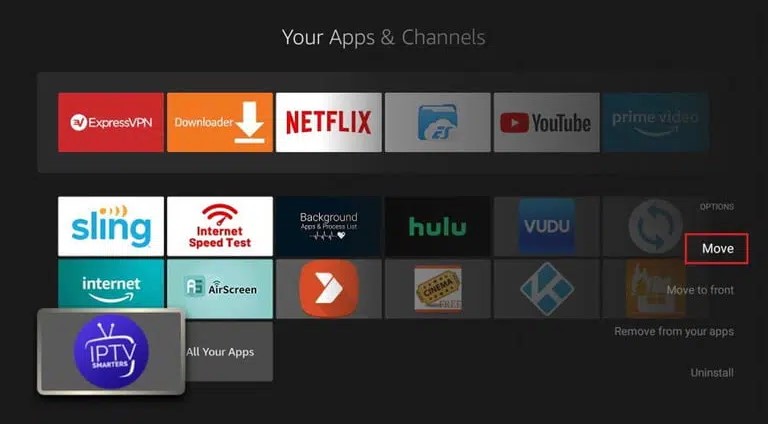
最终指南:如何在Amazon Firestick上安装IPTV Smarters Pro(快速&Easy)
在几分钟之内,请在您的火上获得IPTV Smarters Pro!遵循此快速简便的逐步教程,在您的亚马逊设备上欣赏现场电视,电影和系列。
Want to stream your favorite live channels and movies on your Firestick? IPTV Smarters Pro is the perfect app for high-quality IPTV playback. This tutorial will guide you step-by-step to install it safely and start watching in no time.
✅ Requirements:
- Amazon Firestick or Fire TV
- Stable Wi-Fi connection
- IPTV subscription with M3U URL or Xtream Codes (like from Verinzo)
🔓 Step 1: Enable Apps from Unknown Sources
- Go to Settings from your Firestick home screen.
- Navigate to My Fire TV > Developer Options.
- Turn ON Apps from Unknown Sources.
🔍 Step 2: Install “Downloader” App
- From the home screen, go to Find > Search.
- Type:
Downloader - Select the app and click Download.
- Once installed, open the Downloader app.
🌐 Step 3: Download IPTV Smarters APK
https://bit.ly/smarters-firetv
- Press Go.
- Wait for the app to download, then click Install.
🚀 Step 4: Launch IPTV Smarters and Log In
- Open IPTV Smarters Pro.
- Accept the terms and conditions.
- Choose one of the following login options:
- Xtream Codes API
- M3U Playlist URL
- Use the login info from your IPTV provider (e.g., Verinzo).
🌟 You’re Ready!
You can now access Live TV, Movies, TV Series, and more—all from your Firestick!
⚙️ Tips & Troubleshooting:
- If buffering occurs, try reducing the stream resolution.
- Always keep your app updated.
- Use a VPN for secure and unrestricted access in some regions.